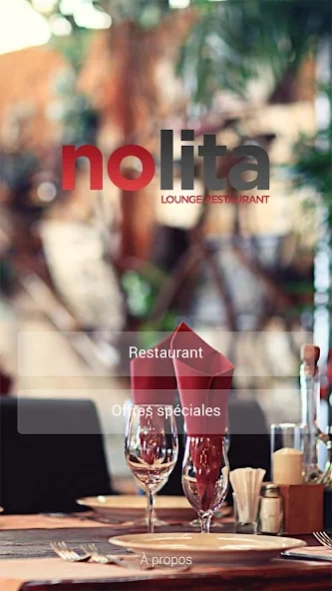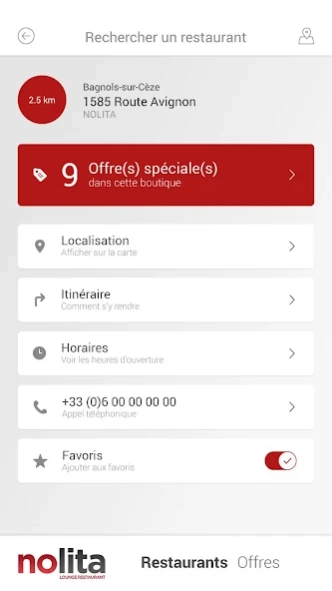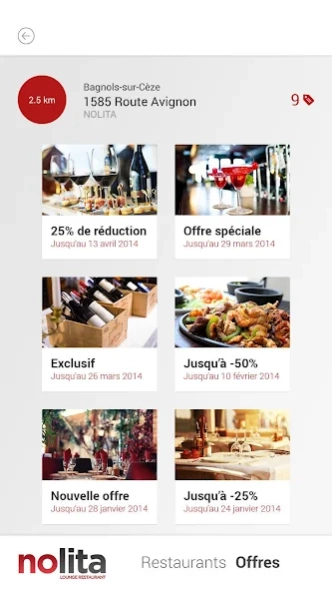Restaurant Nolita 1.0.5
Free Version
Publisher Description
Restaurant Nolita - the Nolita is an atypical restaurant situated beside the National 580
After Work, live bands, dj electrical programming, nolita is an atypical restaurant situated beside the National 580 in Bagnols / Ceze.
This New York industrial loft signed Philip Calabrese attract you with its lounge atmosphere, its space, its wenge wood furniture, furniture, delicious glass chandeliers, or its cozy lounge with cocktail bar. During the summer, an intimate terrace welcomes you.
Open Monday to Saturday noon, evenings from Thursday to Saturday, lunches, dinners with friends, with family, clients or employees will be based on a kitchen 100% home made from fresh seasonal ingredients and concocted by a team of diplomas cooks. The wine developed by Frédéric Dejoie, sommelier, will offer a wide selection of 40 wines selected in local appellations and other favorite. The establishment engaged in quality and eager to satisfy maximum customers, received the title of Master Restaurateur in 2013.
Privacy for romantics, the festivity for others, Welcome home.
BE READY BE THERE, BE NOLITA !!!
About Restaurant Nolita
Restaurant Nolita is a free app for Android published in the Office Suites & Tools list of apps, part of Business.
The company that develops Restaurant Nolita is Linkeo.com. The latest version released by its developer is 1.0.5.
To install Restaurant Nolita on your Android device, just click the green Continue To App button above to start the installation process. The app is listed on our website since 2016-10-03 and was downloaded 0 times. We have already checked if the download link is safe, however for your own protection we recommend that you scan the downloaded app with your antivirus. Your antivirus may detect the Restaurant Nolita as malware as malware if the download link to fr.restaurantnolita.storelocator is broken.
How to install Restaurant Nolita on your Android device:
- Click on the Continue To App button on our website. This will redirect you to Google Play.
- Once the Restaurant Nolita is shown in the Google Play listing of your Android device, you can start its download and installation. Tap on the Install button located below the search bar and to the right of the app icon.
- A pop-up window with the permissions required by Restaurant Nolita will be shown. Click on Accept to continue the process.
- Restaurant Nolita will be downloaded onto your device, displaying a progress. Once the download completes, the installation will start and you'll get a notification after the installation is finished.